2020 was a tough year because of the COVID-19 pandemic. Employees wear face masks during the conference.

To protect yourself and others and stop the spread of COVID-19, many companies have had to rethink remote working and working from home. They have started to set a video conference.

You need the best streaming camera. Some laptop users choose a built-in HD webcam, but it is not a good one. Low video quality, low audio quality, and awkward exposure are some of the uncomfortable experiences.

You need an add-on ptz camera to solve your problems. Now, here I will introduce you to a dedicated PTZ webcam, and it won’t break your bank. This ptz camera will help you look better via some good features (such as autofocus, light correction).
It is worth having one whether you will have a video conferencing, streaming, a video call with your distant friends or family. Before introducing the brand-new ptz webcam, we need to answer two questions.
What is a Webcam and PTZ Webcam?

According to the Wikipedia, the webcam is also called a video camera, which offers people to stream video or images via a computer or internet. But today, I introduce another webcam- ptz camera (A pan–tilt–zoom).
What is the Best PTZ Webcam?
Four key things you need to know before purchasing these ptz cameras in 2021.
This first one is webcam resolution. A ptz webcam with high-resolution often offers customers nice details and perfect sharpness. The 720p and 1080p generally are good enough. If you want an ultra-high-definition, 4k is your best choice.
Frame Rate, according to dacast, allows for a smoother feel that works well for video. Suppose you want to know more information about frame rate. You can check this post. The frame rate decides how smooth your video is. A 60fps ptz webcam will help you to create a good and smooth live streaming.
Webcam Lens is an essential part of the webcam. You only want to capture yourself with a narrow field of view. You can capture yourself and your group members with a wide field of view. OBSBOT Tiny webcam: Pan-150°~+150° Tilt:-45°~+45°. It is good enough.
Here Webcam Autofocus, I want to say. For many less expensive ptz webcams, they are fixed-focus. It says that you adjust your image or video within a fixed range only. While the autofocus ptz webcam:
a. Offer sharp and decent images and video whether you are close or far from the ptz webcam camera;
b.Keep focusing on the subject as it moves
c.The autofocus feature is a big plus when you use ptz webcam.
Now let’ look at OBSBOT Tiny AI-Powered PTZ Webcam.
Price: Ease of Use Support
$199 Gesture control Solve your problems
Worthwhile investment AI tracking any time
No tons of software
We like We Don’t like
Auto-exposure and white balance A little expensive
Gesture control in AI webcam
Built-in Omni-directional mics
Noise Cancellation
A wide field of view
1080p high resolution
Work with many conferencing apps
Summary: If you want to capture yourself as well as your group. It is recommended that the OBSBOT Tiny AI-Powered PTZ Webcam is your best choice. It can capture 1080p high-resolution video with high-quality audio and excellent auto white balance, and perfect autofocus. It is easy to set up and use.
I write this ptz webcam review and hope you enjoy it and make the right decision before purchasing it.
This PTZ webcam, produced by OBSBOT, has many advantages over other similar devices.
Such as controlling the webcam using gestures, auto-tracking the subject, and control the image regarding exposure and white balance.
In my mind, if you want to set up a conference call, lecture, or church speech via remote connection, you need to have one. If you are a teacher or student, the PTZ camera also is your good choice.
You may less be inclined to buy this new and little-known brand when you look at this device. However, after getting more feedbacks and some videos from some influencers, the OBSBOT Tiny camera is a solid choice. Here are some screenshots and a video; you can check them.
Custom Feedback
OBSBOT Tiny AI-Powered PTZ Webcam Review
- Main Features
- AI tracking with Auto-Frame
- Gesture Control
- AI Auto-exposure & Smart White Balance
- Gesture Control and AI tracking with Auto-Frame
One thing to note with the OBSBOT webcam device is its gesture control. We can look at the picture about no gesture control when using PTZ camera.
However, the device features gesture control. When you hold up the hand, and the devices lock the subject and then auto tracks you. The device can move up and down and move side to side.
Imagine a situation that you have a meeting with your colleagues and clients or have a class with your students. You need to walk around and walk up to your whiteboard, and then start to write and point something.

The ptz webcam can pan up and stay with you and follow up your whiteboard. It always keeps you in the center frame.
Another cool thing is its focus in and focuses out with two hand gestures. If you put up your hands, the webcam will recognize you and lock on your face.
If you use this hand gesture, the device will start its zoom in and zoom out functions. For example, if you write something on the whiteboard and then use this gesture, it could zoom in and zoom out. The AI features are built in this tiny unit. It is so smart.
AI Auto-exposure & Smart White Balance
The next feature is auto-exposure and auto-white balance. When you have a conference, the weather is cloudy and gloomy; you need this feature. It will keep everything bright and perfect on the face.
Now, you will use the webcam camera with the computer. The device comes with an amount, which is a metal piece. It can be magnetically to the top of this device.
How To Use
The first thing you need to do is use the USB to connect the computer, and the other end is the camera. Then open the program on your computer and record your screen. The one thing is to need to know the built-in microphone, which is 360° and good at picking up the audio.
Also, there is noise cancellation. When you have a meeting and conference, it can reduce background noise and get better sound with your microphone.
Hand up, blink three times, and green bar show, and it will track you.
If you hand like this, it pulls in, and it will full screen. Then do it again; it will pull back.
Some Lighting Status
All three red lights flash slowly, which means the device is upgraded slowly;
All three red lights keep on, which means the device has a failure (such as PTZ failure);
All three yellow lights keep on, which means the device lost its target;
The middle of the green light keeps on, which means no target-locked
All three green lights keep on, which means target-locked;
All three blue lights flash in a cycle, which means the product is being initialized;
All three blue lights flash one by one, and all of them flash once together, it means your gesture is successfully recognized;
During the upgrade, green lights and yellow lights flash alternatively;
For more information, you can download the user manual here.
The other thing is that you don’t need a ton of software; the device will lock on you and auto-tracking you. It works on a variety of computers.
Other Reviews
Detailed Review on obsbot-tiny-webcam: gadgeteer.com
After the ptz camera release, many people, including some YouTube influencers and consumers, have different onions. I have put some reviews together I could find. Some people love this webcam camera, and others have different views. You can read them seriously.










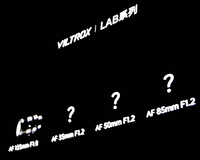




1 comment
Esentia
Great review! The OBSBOT Tiny AI-Powered PTZ Webcam seems like a game-changer for video conferencing and content creation. The AI tracking feature is impressive, ensuring that you’re always in frame without the need for manual adjustments. The compact size is a huge advantage, making it easy to carry around. Overall, it seems like a fantastic addition to any setup. Thanks for sharing your insights!