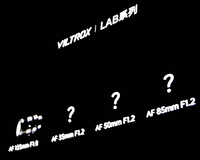A Comparison between Creality Ender 3 V3 KE and Elegoo Neptune 4 Pro: Which 3D Printer Reigns Supreme?
In the realm of affordable and user-friendly 3D printers, the Creality Ender 3 V3 KE and the Elegoo Neptune 4 Pro stand out as two of the most popular options. Both printers offer impressive features and capabilities, catering to hobbyists, makers, and enthusiasts alike. In this comparison, I will dissect each printer's features, benefits, and drawbacks to assist you in determining which machine best meets your 3D printing needs, helping you make an informed decision based on your specific needs and preferences.
Creality Ender 3 V3 KE is now available at Amazon! Price $299,find it here.
Buy from 3DUncle atprice: $279
Specs
Creality Ender 3 V3 KE vs Elegoo Neptune 4 Pro
|
Ender 3 V3 KE |
Neptune 4 Pro |
|
|
Build Volume |
220 x 220 x 240mm |
225 × 225 × 265 mm |
|
Speed |
max.500mm/s normal 300mm/s |
max.500mm/s normal 250mm/s |
|
Extruder |
Upgraded “Sprite” direct drive |
Direct Drive |
|
Print Bed |
PEI Spring Steel Bed |
PEI |
|
Leveling Mode |
Hands-free auto leveling |
Automatic |
|
Firmware |
Creality OS |
Klipper |
|
Max. Extruder Temperature |
≤300°C |
≤300°C |
|
Heatbed Temperature |
≤100°C |
≤100°C |
|
Connectivity |
USB LAN, Creality Cloud APP |
USB, MicroSD, LAN |
Build Volume and Design
The Creality Ender 3 V3 KE boasts a sturdy all-metal frame, a feature which ensures its durability.It has a generous build volume of 220 x 220 x 240 mm, providing ample space for your creative projects. The print bed is equipped with a PEI coating, which is ideal for most filaments. The coating creates a rough surface that provides plenty of surface area for the hot filament.In contrast, the Elegoo Neptune 4 Pro features a slightly larger build volume of 225 x 225 x 265mm. Its bed is made of a flexible spring steel and is supported on a magnetic print plate. So you can bend it after printing and release your objects from it easily.

Print Speed
Typical print speeds for the Ender 3 V3 KE are much faster than the Neptune 4 Pro. 300 mm/s typical for the KE and 250 mm/sec typical for the Neptune 4 Pro. I think the typical print speeds are the ones we use more, I trust the typical print speeds more and the prints are able to maintain a high level of quality.Both the Ender 3 V3 KE and the Neptune 4 Pro advertise their maximum print speed as 500 mm/s.This speed is often only attainable on certain 3D models or introduces more print defects.However, if you want the fastest typical print speeds, the KE will be a better choice.

Bed Leveling
The Ender 3 V3 KE uses the Creality CR-Touch bed leveling sensor to automatically level the bed. Automatic bed leveling is a great feature that is 100% novice friendly and makes it easier to calibrate the printer, and the CR-Touch is a favorite bed leveling sensor for novice 3D printer players because of its reliability and metal probe. The KE allows the printer to automatically set the Z offset by using a strain gauge to detect when the nozzle is touching the bed. The Neptune 4 Pro requires both manual leveling and automatic leveling. Follow the instructions to complete the manual leveling and then the automatic calibration. This process will take more time and be more challenging for novice users.
Cooling system
The KE seems to have a better design that cools the part more efficiently. In the Ender 3 V3 KE, this problem was solved by adding a second cooling fan. The two cooling fans are placed on either side of the hot end and blow on each other, which will cool the part more evenly. There are four fans integrated in the Neptune 4 Pro, which cools the filaments quickly and ensures print quality. However, the fans are very loud, with noise levels easily exceeding 60 dB, with peaks as high as 70 dB!

Extruder
The Ender 3 V3 KE includes Sprite direct drive extruder, a significant upgrade from the previous Ender 3 series.The Sprite extruder is very reliable, compared to the Bowden extruder, enabling you to print flexible filaments, such as TPU, on the KE. The hotend of the KE includes a bimetallic heatbreak that improves the performance of the hotend with a high temperature filament and reduces the hotend jams.The Neptune 4 Pro is equipped with a dual-geared direct drive extruder, boasting a 5.2:1 reduction ratio for precise extrusion and seamless filament feeding.
Firmware
The Ender 3 V3 KE is based on the Klipper built "Creality OS" which supports a number of key features that improve the usability and print quality of the KE, enabling the Ender 3 V3 KE to print at high speeds without causing print defects.The new firmware in the Ender 3 V3 KE also improves the usability of the printer, both for direct control and for remote monitoring. Thanks to its firmware, it includes WiFi, which allows you to wirelessly connect to the printer to view its status from a smartphone or computer.The KE also supports a USB webcam, which lets you remotely view print results.
The Neptune 4 Pro comes preloaded with the Klipper firmware, which has many advantages. One of the most important features for the Neptune 4 Pro is the so-called input shaping. This makes it possible to compensate for vibrations in the print head and to adjust the acceleration by means of calculations, so that the print quality is not affected.
Price and Value for Money
I think the Creality Ender 3 V3 KE is generally more affordable than the Elegoo Neptune 4 Pro.The Ender 3 V3 KE is the newest 3D printing machine in the innovative Ender series introduced in the last month.The Ender series has always been very well known and cost-effective. The Neptune 4 Pro has been out for a while and is not the latest machine. 3D printers update their features very quickly, with many new features being implemented in just a few months, and the Neptune 4 Pro is still priced higher than the Ender 3 V3 KE on Amazon.
Conclusion
The Creality Ender 3 V3 KE and the Elegoo Neptune 4 Pro are both excellent 3D printers with their own strengths and advantages. The Ender 3 V3 KE is a great choice for beginners or those on a budget, offering a user-friendly experience and reliable performance. On the other hand, the Neptune 4 Pro is better suited for experienced users. Ultimately, the best choice depends on your individual requirements, budget, and level of expertise in 3D printing.
You can view the two printers on Amazon here: