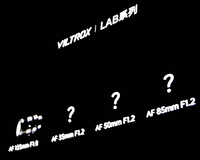Issue about installation
Q: How long does it take to assemble the machine?
A: Ender-3 s1 product is 96% pre-assembled.
Generally, the printer can be assembled in 5-20 minutes.
Q: Where is the consumables rack mounted to?
A: The consumables rack is fixed to the top of the gantry. It is placed vertically on top and secured with screws.
Q: What about the nozzle kit shaking after the machine is installed?
A: Please tighten the eccentric nut on the back plate of the nozzle kit. After commissioning you can test by sliding it from side to side. Tight is stuck, loose is shaky
Q: Why is the platform a little shaky after the machine is installed?
A: Please adjust the eccentric nut at the V-wheel of the hot bed. After commissioning you can test by sliding it. Tight is stuck, loose is shaky
Q: What about the Z-axis movement lag after the machine is installed?
A: Once the screw is installed, the screw nut needs to be adjusted. The axis of movement up and down needs to be the same to maintain a smooth movement.
Q: What about the X-axis movement get stuck, after the machine is installed or left for a period of time?
A: Please check that the V-wheel is not stuck, Then adjust the V-wheel until it moves smoothly.
Q: Do Z-axis limit switches need to be installed?
A: The dimensions of the printed model of this printer are: length/width/height 220*220*270 mm.
Issue about basic parameter
Q: What is the print size?
A: The dimensions of the printed model of this printer are: length/width/height 220*220*270 mm
Q: Does this machine support two-color printing?
A: Sorry, this printer is a single printhead construction and does not support two-colour printing
Q: What is the printing precision of the machine?
A: The printer comes standard with a 0.4mm nozzle. It can support an accuracy range of 0.1-0.4mm
Q: Does it support 3mm consumables?
A: The printer only supports 1.75mm diameter consumables
Q: What consumables does this printer support?
A: The printer can print PLA, TPU and PETG filaments (ABS requires a constant temperature environment to print).
Q: Can the machine be connected to a computer for printing?
A: The printer supports SD card printing and inline printing. We recommend printing with an SD card. Online printing may fail due to network signal problems
Q: Is the local voltage only 110V available?
A: Two voltage steps, 115V and 230V, are available for adjustment on the printer power supply. Current frequency: 50/60Hz with 24V DC output. Please adjust the printer power supply voltage to a suitable local voltage before using the printer.
Q: How about the power consumption of the machine?
A: The printer has an overall power rating of 350W for low power consumption
Q: What is the maximum temperature that the nozzle can reach? / What is the maximum temperature that can be reached in a hot bed?
A: Nozzles can reach a maximum temperature of 260 degrees. Hot bed can reach a maximum temperature of 100 degrees.
Q: Does it support power failure renewal?/Does it features a Filament Sensor?/Is the machine a double Z-axis screw?
A:The machine is a double Z-axis screw structure with power failure renewal function and filament sensing function.
Q: Can the machine switch between English and Chinese?
A: Please click on the "prepare" button on the screen - select the "Language" option to change Chinese and English
Q: Are there any requirements for the computer system?
A: The printer currently supports Windows XP/Vista/7/10/MAC/Linux systems
Q: What is the printing speed of the machine?
A: The fastest printing speed of the printer is 150mm/s. We recommend using 50-100mm/s printing speed is the best.
Issue about the product operation
Q: How to turn on the machine?
A: After turning on the power, press the power switch to turn on the machine.
Before turning on the machine, you need to confirm whether the voltage is adjusted to the local voltage, so as not to cause damage to the machine
Q: Do I need to turn off the machine, after the printing finished?
A: After printing, the machine will automatically cool the printhead and the hot-bed.
If you do not need to continue printing models, you can turn off the power to the machine
Q: Does the hot bed cool down when printing is paused?
A: The hot bed does not cool down, but the nozzle does.
Q: How to operate the screen?
A: Turn the knob to select the item, Press the knob to confirm the selection.
Q: How to level the printer?
A: The machine supports automatic leveling, the specific steps can refer to the SD card in the unboxing video debugging tutorial
Q: How to heat the nozzle/hot bed?
A: You can select the PLA preheat option or select Control - Temperature - Printhead/Hotbed Temperature (up to 260 for the printhead and 100 for the hotbed) and just wait for the temperature to rise.
Q: How to load consumables?
A: 1. Turn on the machine - Control - Temperature - Nozzle temperature setting 200 degrees.
2. Cut off the front end of the filament at a 45 degree angle and straighten the front section of the filament.
3. Press the squeeze clamp or turn the indicator knob to feed the filament into the Teflon tube along the hole in the squeezer until the filament comes out at the nozzle.
Q: How to replace consumables?
A: 1. Please keep the nozzle at 200 degrees.
2. Pinch the extrusion clamp and push the old filament to the front a little. Then pull it out quickly and put the new filament in.
Q: What about the power suddenly goes out, before the model is finished printing?
A: The machine has the function of power off and continue to print.
You can continue to print after re-powering
Q: Does the machine have requirements for the use environment?
A: The printer can be used at the usual room temperature.
If the ambient temperature is below 10 degrees, the hot bed temperature needs to be raised to about 60 degrees.
Q: Is the machine noisy when working?
A: This machine uses 32-bit silent motherboard and fan.
When the machine is working as a whole, the volume generated within 0.5 meters is about 55 decibels
Q: Can I replace the nozzle with a different orifice?
A: The default nozzle aperture of this printer is 0.4mm. You can replace the nozzle with other nozzles of 0.2, 0.6, 0.8, etc. At the same time, the layer height and wall thickness inside the slicing software also need to be modified simultaneously.
Q: Does it support printing ABS?
A: ABS has a high demand for ambient temperature. It needs to be in a constant temperature environment when printing.
Q: Is the machine suitable for children and the elderly?
A: The nozzle is heated to a high temperature. Children and the elderly need to use in the case of someone to guide the use to avoid burns.
Q: How to confirm if the belt is adjusted properly?
A: Move X/Y axis back and forth or feel the tension of the belt by hand. Tight is stuck, loose is shaking.
Q: Does the machine work continuously for printing larger models?
A: The machine can print for up to 200 hours continuously. Please use the printer with confidence.
Q: How do I move the X/Y/Z/E axes individually?
A: From the printer screen, select the "prepare" option. Then select the " Move Axis" option to control each axis individually. You can also select the distance of each movement (0.1mm/1mm/10mm)
Q: Can I move the nozzle manually?
A: Select the "prepare" option on the screen, then click on the "disable steppers " option to move the printhead manually.
Issue about the slicing software use
Q: Is there any other slicing software I can use?
A: Slicing software such as Cura and Simplify can be used.
Q: What is the purpose of the 5 icons in the upper right corner of the slicing software?
A: 1))Normal mode
Generally, after opening the STL file normally, this is what is displayed.
Changing parameters must also be changed in this mode.
2)Hover
3)Transparent
4)Perspective mode, usually not used
5)Slice preview mode, able to preview the entire process of printing, more as a slice reference.
Q: Is there a requirement for model format?
A: Currently the model only supports STL, OBJ format, AMF format.
Q: What format is the print file in?
A: Model files recognized by the printer are in Gcode format.
Q: Where to download the slicing software?
A: You can download the slicing software from our official website.
Q: What are the common settings for slicing and printing parameters?
A: Please refer to the following common parameter settings:
Layer height 0.15mm
Wall thickness 1.2mm
Top bottom layer thickness 1.2mm
Filling 15%~25%
Printing speed 50~60
Nozzle temperature 200~210
Hot bed 45~55
Support type (all support)
Platform attachment type (bottom grid)
Pumping back speed 80
Pumping back length 6~8mm
The rest of the parameters keep the default can
Q: What is the difference between partial support and all support?
A: Partial support, adding only the support between the model and the hot bed. No support between the model and the model is added. Therefore, we generally recommend to use all supports directly.
Q: The software does not have the corresponding models, how do I add them?
A: 1. Open the software and find the option to add a model/printer
2. Select "Custom" and enter the size of the machine you need to add.
3. Note that the nozzle aperture column needs to be the same as the actual nozzle aperture of the machine and check the hot bed option
Q: How does the slicing software import models?
A: 1. You can import the model through the open/import function inside the file
2. You can directly drag the model into the software
Q: Can this software modify the model size?
A: 1. Select the model, you can see an icon to modify the size in the lower left corner of the interface or the left side
2. Click Unlock to modify the size of a single direction, after locking it, it is scaled in the same proportion
Q: How to adjust the model angle?
A: 1. Select the model, and you can see a rotation icon in the bottom left corner or left side of the interface.
2. Modify the angle of the corresponding axis.
Q: How do I drag and zoom the view to see the model details?
A: Scroll the mouse wheel to zoom in and out of the view. Press and hold the wheel to drag the view to move.
Q: How to rotate the view to view the model from multiple angles?
A: Press and hold the right mouse button to rotate the view or view the model from multiple angles
Q: How to set the wall thickness?
A: Set the nozzle multiplier as a reference. For example: 0.4 nozzle, set 0.8 / 1.2 is appropriate
Q: What is the print temperature setting for PLA consumables?
A: Nozzle temperature 200-210
Hot bed temperature 45-55
Q: What should I do if the nozzle always scrapes down the model after it is printed high?
A: Please turn on the Z-axis lifting height function when pumping back, and set the lifting height to 0.2mm.
Q: Why is there always a gap in the capped part of the model?
A: 1. Please thicken the top solid layer, generally 1.2mm can be
2. Please increase the filling rate of the model, generally 20-30% can be
3. Adjust the filling overlap, generally 15-25% can be
4. Modeling problems, please try to repair the model or replace the model
Q: Is there always pulling or drooping material during printing?
A: 1. Adjust the drawback speed and drawback length, speed 50-80mm/s, length 6-8mm.
2. Refer to the appropriate printing temperature range of the filament, not too high.
Q: Why does the bottom support always stick and fall easily?
A: The support itself has a small contact surface, and it is difficult to bond with the platform directly. Please add a base to the model can be a good solution to the problem
Q: How do I switch from Quick Mode to Full Mode?
A: Open the Tools option in the menu bar to switch modes
Q: Can I print the model directly with the default parameters of the software?
A: efault parameters allow direct printing of models
Q: How to save the Gcode file?
A: You can save the Gcode file by going to 'Save Gcode File' inside the file
Or by clicking on the save icon in the top left corner of the software interface
Creality Products:
https://www.pergear.com/collections/creality