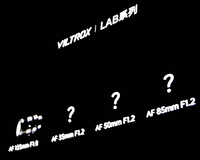I will be reviewing a new type of 360 camera for virtual tours: the Trisio lite 2.
Trisio lite 2 is about the same size as the Ricoh Z1. I'm going to make a comparison, and it's unique as it rotates by itself. And I'm also going to be comparing DSLR against that as well. Trisio lite 2 has unique features that make consumers surprised. But of course, sometimes these portable 360 cameras are just not always the best quality. How does Trisio lite 2 rank up as one of the leaders right now in doing these 360 cameras? I will compare these three cameras from price, features and other functions.

These two 360 cameras are about the same size. Trisio lite 2 costs you around $399, and the Ricoh Z1 is about $1046. Why is the Ricoh Z1 expensive? Because it is compact and high-quality. When you spin the Ricoh Z1 around, there are two special fisheye lenses with a one-inch sensor on both sides. It is a little heavier than Trisio lite 2. For many consumers, Ricoh Z1 is pricey. The Trisio lite 2 has a single lens(small) on one side. Let's look at the finished Panos of Ricoh Z1; 6720 x 3360. The Trisio lite 2 is a little more in megapixels. (8000 x 4000).

Let's get in closer and then start the app, so you can see how these two cameras work separately. For Trisio lite 2, if you turn on the camera, there is a sound ringing, and you have an option to turn on and off the sound. When you turn on the sound, you can put this tiny button on the side. Then you can hear a sound, and the device will tell you the battery is high after a few seconds. You can also see the battery power in the app. When you enter the Trisio lite 2 app, you need to hit the center button, which tells you that you need to connect.

If it has an auto-connect, it will be perfect. It is easy to connect wi-fi and go over to your setting. Then you can see the router and choose the trisio. If you firstly connect the trisio app, it has a default password. After connecting, you can go back to the app and enter the app. The device starts recording. When the device is recording, there are a few different things. You can reset the camera and start moving the camera a little bit. You can also begin to see where things are and start metering the amount of light. You can take pictures using this device.


It's going to take four shots. The first one is at the bottom; then it moves to its second position. You see the camera rotating the second position. Then it's spinning to its third position to take that photo, and then we'll turn finally to its fourth position to take that photo as well if you ever wanted to see behind the scenes of how I light things there. Once it does that, it must read the camera photo. It has to start the panoramic stitching and then eventually save that panoramic image, and you can see for taking just one shot. Then it takes a while to do all the metering-the four shots around.


There is no other editing involved, and there's no further requirement for stitching. After completing the recording, you can download the images and videos from the device to your computer and take a virtual tour. For me, it was nice and using my iPad connected to my apple account, it then uploaded it and backed it up into iCloud and then I could have then later just downloaded it from iCloud to my computer to then make my virtual tour.
Now, let's look at the results. What I've done is I've shot the same 360 panoramas using three different cameras. I've got the Trisio lite 2, and then we've got the Ricoh Z1 and then I used a DSLR using HDR.A pano head and a Nikon d610 with a Samyang 12mm fisheye on a nodal ninja pano head. For comparison, I'm going to get into more of this versus Trisio lite 2 because you start comparing the two together since they must do that rotation of four shots around to check which one is faster, which one is like least expensive and which one gives you the quality that you need for a virtual tour.
Let's start looking at the Trisio lite 2. The biggest thing is to compare Trisio lite 2 against the Ricoh Z1. Trisio lite 2 is only about $400, and the Ricoh Z1 is about $1000. When we rotate around, and then we can make some comparisons. When we look straight on, we can see some differences between Trisio lite 2 and Ricoh Z1. Although Trisio lite 2 has a smaller sensor than Ricoh Z1, the Trisio lite 2 has the better image quality and is sharper and less hazy.
We're close to looking at a few details. We can see here that on the Trisio lite 2, there is some purple fringing that is up here around these windows.

There was a lot of light coming in. When looking at the Ricoh Z1, we can also see some similar fringing around.


It would be almost to be expected to have a larger sensor. Therefore, having a smaller sensor on the Trisio lite 2 with a higher megapixel means the photo will be smaller than those on Ricoh Z1. Color could sacrifice a little bit, but the bloom was much worse when looking at the Ricoh Z1. We'll rotate over here to the dining room. We can see that it got pretty good results. Here is our little tiny side yard over here. We can see that the colors are better on the Ricoh Z1.
When we take the Trisio lite 2, we rotate around to the dining room. Those colors are a little bit flat but look how sharp it is. That's very sharp, and you'll see that it losts a little bit of green, but it's still green. It's not desaturated, and it is sharper once again. Let's go back to the Ricoh Z1. Spin around to our dining room. You can see that everything is just a little dull, a little muddy, just not quite there, especially when we come around here and this was getting close to a stitching line and everything turned just super soft on when we go to the Ricoh Z1 compared to the Trisio lite 2.



Ricoh Z1 here is just super hazy, super foggy around here, where the Trisio lite 2 did a much better job and was a lot sharper in those areas. Overall, it seems to be much sharper than the Ricoh Z1. If you were to compare sides to sidesif you wanted to do just a simple virtual tour and you didn't want to do any editing, or you wanted to get in and out. Or you don't want the device to be high priced; the Trisio lite 2 is winning out here.
When we want to compare the Trisio lite 2 to a DSLR, we use the DSLR method. I will use a setup of a DSLR -Nikon d610 with a Samyang 12mm f28 fisheye on a nodal pant net nodal ninja pano head.
It's a different investment if you were to go this DSLR route, which will give you higher quality, you would have a higher price. I'll break that down and how that compares to Trisio lite 2 in just a second. Firstly, let's look at some of the results. It has a three-shot HDR image, so I took four shots around what I did. Each one of those had to be three frames.



Therefore, 12 shots total and then those had to be hdr in photoshop. I used photoshop, and the four images that were hdr together then had to be stitched in pt gui. After that, they had to have final edits applied back in photoshop. Then I am rotating four shots around, and here we can even see that there is still a little bit of purple fringing but not as bad when we get up around these windows. I shot this in raw, and I could have made better adjustments on chromatic aberration. You can even see there was just so much sun coming in. It was almost hard to get rid of all that but raw files. I could have taken that a little bit further to process more of that chromatic aberration and fringing out of it.
When we look around, we can see that everything is sharp. We're using a DSLR, and that's what we'd expect moving over. We've got some weird kinds of hdr results. We don't get the bloom that we saw in both cameras, but we also have a lot of glares on the floor that would need to be edited somehow moving around here to the dining room very bright, very sharp and look pretty good, but that's what we'd expect from a DSLR for the color.
The Trisio lite 2 costs you about $400, which will get you this type of 360 image. If you use the Ricoh Z1, you must pay a thousand dollars, and you're going to get doing apples to apples. Once again, you're going to get a lower quality image if you do a DSLR, and you get the higher result for this. You will need to spend at least a thousand dollars for a body easy for a DSLR or mirrorless camera, and that's even used to get a used one. The lens is about $350.
Let's say pano head. I was using a nodal ninja, which is about $500 head, but you can also pick up some pretty good ones for about $150 but either way, just for the gear alone without the tripod.
You're talking about a 1500 minimum investment for the gear, plus then you have to buy pt gui, and then you also have to invest more in the editing time.
As far as quality, we talk about the final images. The Trisio lite 2 came in well once again. As mentioned earlier, it has 8000 by 4000 pixels. When we look at the theta z1, it has 6720 by 3360 pixels.
The DSLR wins out high at 13112 pixels by over 6556 pixels wide. But it depends on what you're going to be doing for a virtual tour. If you're going to be doing a high-end virtual tour where expectations are incredibly high. Using a DSLR, even just hdr, is a more time-consuming process if you get higher quality. I talk about the Ricoh Z1 using exposure blending and then out of the raw files but for something very efficient. The Ricoh Z1 just doesn't hold a candle really to the Trisio lite 2. The Trisio lite 2 has a much better result for this type of camera, and you could buy two of these Trisio lite 2 cameras for less than what you'd buy a Ricoh Z1.
If you need something for simple virtual tours, the Trisio lite 2would work out to be the one I would recommend. If you want to do some exposure blending and shoot in raw, you want to do that with luminosity, masking, and the advanced techniques that I show without using flash. The Ricoh Z1 would probably be a good alternative, but once again, you're starting to delve into the realm of using DSLRs at that point. You might want to experiment with then using a DSLR to get those better types of results and then eventually incorporate flash.
Buy on Amazon.com: https://amzn.to/34Bro2K
Worldwide shipping from Pegrear: https://bit.ly/3Bi1blJ
All information, photos from Nathan Cool.
Youtube Video
Vérifiez plus de détails en français.