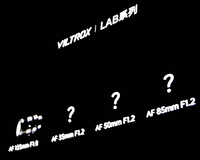iSteady X brings you smooth footage video

Rating:8/10
Over the past years, we’ve seen a huge increase in vlogging and photographing community. The number of people enjoys recording and posting videos on Facebook, Instagram, Youtube, and other online social media. But what annoys us the most is that a shaky phone cannot shoot steady videos. So, the third-party tool is necessary to create high-quality videos and images. The brand-new and pocket-sized phone gimbal-iSteadX can offer you steady footage and be free of anxiety. Compared to hohem’s previous gimbal, the iStreadyX has some revamps, enabling users to take videos effortlessly.
Straightforward Design

The isteadyX is not my first phone gimbal, and I’ve used many gimbals, such as smooth Q2 or DJI Osmo Mobile 3, but this device is the easiest I’ve used. If you are a newcomer or a person who loves a lightweight device, you can opt for iSteady X. The gimbal weighs 249g. When folded, it has a similar size to my iPhone 7 plus. It fits perfectly in your palms or pocket, and easy carrying. Placing the phone on the device seems easy. There is no screw but a spring-loaded grip. It feels safe when using it. It also has two buttons (power button and shutter button) and a joystick and a slider. Mobiles can be operated completely with one hand. I’ ve never use my second hand while shooting videos. Before you start using this iSteadyX, be sure to loosen the grip's locking knob and tighten the knob after unfolding the gimbal, and unlock the pan motor by rotating setup from the right to the left.
Download and open the Hohem Pro App. Ensure Wi-Fi and Bluetooth are activated on your phone and connect to the device. Once paired, the phone gimbal can allow users to switch quickly between landscape and portrait mode via pressing the power button. Try zooming in and out while triggering the slider.
Smart Hohem Pro App

For the whole phone gimbal, most of what I like the most comes down to the app. The intelligent software features many functions and all can make it easier to shoot any high-quality videos, such as smart face tracking, Inception mode, etc. Apart from these great functions, some guideline videos made for beginners. Before taking pictures and recording videos, there are many filters for choosing, allowing users to shoot some interesting videos or photos. Beauty filter is my top priority as it can enhance the selfies.
I love the ‘Smart Face Tracking” which works well. All you can do is put the gimbal on a place and tap the face-tracking icon. The app can track you in the screen, no matter where you go. In my testing, I put the setup on the table and lock up a moving object, and the gimbal tracks it. This app also has moment mode (story mode) that allows you to get pleasing videos and images while using a pre-set template with some associated music and filters. This creative device also supports some gesture control and you can control the device to take photos and record videos with a small tripod included in the package. 
The Homhen iSteady X is compact and lightweight phone gimbal and has more high-end features than its rivals. Priced at $79, the phone gimbal is affordable enough to buy. It can bring you comfort and attractive experience.