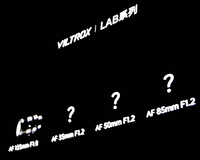At the beginning of May, Creality secretly released a new model, the Ender 3 S1 Plus, as the third printer in their Ender 3 S1 series, following the Ender 3 S1 and Ender 3 S1 Pro, this printer has a larger print size of 300*300*300mm. Now let's take a closer look at this printer in terms of specifications and hands-on tests. Does it meet our expectations? Is it worth the $529 price tag? We hope this article will help you find the answer after reading it.
The changes between Ender 3 S1, Ender 3 S1 Pro and Ender 3 S1 Plus:
Although the Ender 3 S1 Plus was released after the Ender 3 S1 Pro, it is not a larger version of the Ender 3 S1 Pro, it is more like a larger version of the Ender 3 S1. The Ender 3 S1 Plus has CR touch auto leveling, synchronized dual Z-axis, power failure renewal and material break detection function, same as Ender 3 S1, but changed the knob screen to touch screen and increased the print area from the previous 220*220*270mm to 300*300*300mm. However, it uses the Ender 3 S1's PC board instead of the Pro's PEI board, which we found to perform better in our previous tests, and what is the most disappointing is it still uses the Ender 3 S1's nozzle(a teflon tubing to stainless steel throat tube) instead of the Pro version's nozzle which uses a titanium alloy throat tube, which means that this machine cannot print higher temperature materials like the Pro version.
This chart shows the differences between Ender 3 S1, S1 Pro and Plus
|
MODEL |
ENDER-3 S1 |
ENDER-3 S1 PRO |
ENDER-3 S1 Plus |
|
Extrusion |
Double gear drive extrusion |
Double gear drive extrusion |
Double gear drive extrusion |
|
Display screen |
4.3 inch color knob screen |
4.3 inch color touch screen |
4.3 inch color touch screen |
|
Control Board |
32bit |
32bit |
32bit |
|
Rated voltage |
100-240VAC |
100-240VAC |
100-240VAC |
|
Power output voltage |
24V |
24V |
24V |
|
Power Rating |
350W |
350W |
350W |
|
Maximum hot bed temperature |
100℃ |
110℃ |
100℃ |
|
Maximum nozzle temperature |
260℃ |
300℃ |
260℃ |
|
Frequency |
50/60Hz |
50/60Hz |
50/60Hz |
|
Maximum operating speed |
250mm/s |
250mm/s |
250mm/s |
|
Maximum print speed |
150mm/s |
250mm/s |
250mm/s |
|
Normal print speed |
60-80mm/s |
60-80mm/s |
60-80mm/s |
|
UI Language |
Chinese/ English |
Chinese, English, German, Spanish, French, Italian, Portuguese, Russian |
Chinese, English, German, Spanish, French, Italian, Portuguese, Russian |
|
Print Size(mm) |
220*220*270mm |
220*220*270mm |
300*300*300mm |
|
Machine Size(mm) |
487*453*622mm |
490*455*625mm |
557*535*655mm |
|
Package Size(mm) |
535*510*255mm |
510*510*305mm |
625*590*230mm |
|
Machine net weight(kg) |
9.1 |
8.6 |
10.25 |
|
Print layer thickness |
0.05mm-0.4mm |
0.05mm-0.4mm |
0.05mm-0.4mm |
|
Print material |
PLA/TPU/PETG/ABS |
PLA/ABS/Wood/TPU/PETG/PA |
PLA/TPU/PETG/ABS |
|
Print Method |
USB Type-C/SD card |
USB Type-C/SD card |
USB Type-C/SD card |
|
Power outage renewal |
√ |
√ |
√ |
|
Broken material detection |
√ |
√ |
√ |
|
Dual Z-axis |
√ |
√ |
√ |
|
Automatic leveling |
√ |
√ |
√ |
|
Quiet Main board |
√ |
√ |
√ |
Price:
|
|
ENDER-3 S1 |
ENDER-3 S1 PRO |
ENDER-3 S1 Plus |
|
Amazon |
399 | ||
|
Pergear |
390 | 479 | 529 |
Unboxing video:
Test:
We test print a Great Wall Model and spend 55 hours to finish the printing.
The print result is great, it shows the print is complete, no breakage or jamming, very smooth. To be honest the Print quality is as good as Ender 3 S1, in another word, there is no improvements on the print quality.
The Verdict
After my first test, now let me say a few words about this machine, and my conclusion is that this machine is not for everyone.
Here are some points you may need to take into consideration:
1. Bigger machines incur more costs. When you print a larger model, you subsequently need more filaments, more time, more power consumption (although this is not a huge expense), all of which you need to factor into the cost, and the bigger machine takes up more desktop space.
2. This machine can not print at high temperatures as same as the Pro version can not reach 300 °, this is not the Pro version of the upgrade, but the price is much more expensive than the Pro version, in my opinion, this is not an economic choice.
3. Do you really need a larger printing volume? This question also needs to think carefully. If there is no clear need for large size, Ender 3 S1 will be a great choice for you.
So all in all, combined with our previous reviews, the best value is still Ender 3 S1, and it is on sale now. But if you have more budget, you can choose Ender 3 S1 Pro or Ender 3 S1 Plus, it depends on the needs, whether you want to print higher temperature filament such as nylon, or you want to print larger models. Or you can buy Ender 3 S1 Plus and update the throat of its extruder to meet all your needs. The Ender 3 S1 Plus fill the empty part of the market between the Ender-3 and CR-10 with 300x300x300 large printing volume, are you looking forward to this printer? Let me know your thoughts in the comment section.
In the last, it is worth mentioning that Creality will launch the Ender 3 Max Neo in July, which seems to cost no more than $400, it is also designed for large size printing volume needs, the difference is that this Max Neo uses remote extrusion, as for its print quality we may not know until after some tests. Are you interested in this printer? Please comment below to let us know and we'll update you with more information about the Ender 3 Max Neo soon.
Read more:
Ender 3 S1 Pro Or Ender 3 S1, Which One Should You Buy?
Creality Ender 3 S1 Full Review & Hands-on Test
Creality Ender-3 S1 3D Printers Q&A